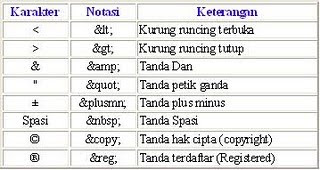Mengubah Nama Pilihan Windows XP saat booting.
buka file boot.ini (terletak di c:\). Jangan lupa show hiddin file dlu melalui folder option karena file boot.ini defaultnya di hiden. hilangkan centang Read Only dari file ini agar bisa di edit kemudian klik 2x untuk membuka file boot.ini kurang lebih isinya akan seperti poin 4 dibawah ini : timeout=20 default=multi(0)disk(0)rdisk(0)partition(2)\WINDOWS [operating systems] multi(0)disk(0)rdisk(0)partition(2)\WINDOWS="1" W multi(0)disk(0)rdisk(0)partition(3)\WINDOWS="yes" windows timeout = berapa detik hitungan mundur waktu untuk memilih windows yang akan booting. jika dalam waktu yang telah ditentukan(20 detik pada contoh diatas) tidak dipilih maka windows akan memilih default windowsnya. yang boleh di rubah dari file boot.ini adalah kata-kata yang berada dalam tanda petik saja. dalam contoh diatas adalah "1" dan "yes". simpan file boot.ini kemudian restart komputer anda.