BAB II TINJAUAN PUSTAKA 1.1 Konsep Dasar Pengenalan Suara Diantara banyak komunikasi yang dilakukan oleh manusia, berbicara ( speech ) memberikan paling banyak informasi penting dan paling efektif dalam berkomunikasi. Informasi – informasi tersebut antara lain : gender, keadaan kesehatan, emosi, serta identitas pembicara. Pengenalan suara dapat dikategorikan menjadi 3 bagian, yaitu : speech recognition, speaker recognition, dan language recognition. Dalam tugas akhir ini hanya khusus membahas mengenai speaker recognition lebih spesifiknya lagi membahas tentang speaker verification. Speaker recognition adalah suatu proses yang bertujuan mengenali siapa yang sedang berbicara berdasarkan informasi yang terkandung dalam gelombang suara yang di- input -kan. Speaker recognition dibagi menjadi 2 bagian, yaitu : speaker verification dan speaker identification. Speaker verification adalah proses verifikasi seorang pembicara, d...
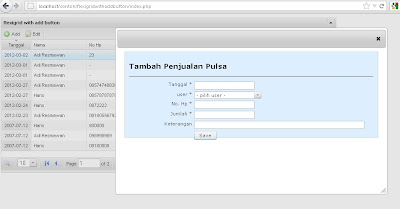
Comments
Post a Comment
silahkan berkomentar, kritik dan saran yang membangun adalah harapkan kita semua !