how to remove or hide Log On menu starting windwos
Log on the menu is needed to protect our computers from people who are not concerned, so no one can arbitrarily enter and view the contents of our computer data.
but for some people Log On Menu was quite disturbing so they want to remove or hide the menu. For those who wonder how? let's see a brief explanation follows:
1. click Start - Run (or press Windows + R on the keyboard if you use windows operating system)
2. type 'control userpasswords2' without the quotes to show the form like the picture below!
3. Uncheck checkbox 'Users must enter a user name and password to use this computer'.
4. click Ok button
5. completed.
hopefully help!
but for some people Log On Menu was quite disturbing so they want to remove or hide the menu. For those who wonder how? let's see a brief explanation follows:
1. click Start - Run (or press Windows + R on the keyboard if you use windows operating system)
2. type 'control userpasswords2' without the quotes to show the form like the picture below!
3. Uncheck checkbox 'Users must enter a user name and password to use this computer'.
4. click Ok button
5. completed.
hopefully help!

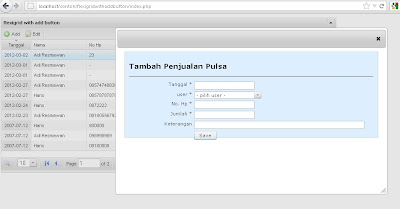
very nice.....clegek2...!!!!
ReplyDeletevery nice.....clegek2...!!!
ReplyDelete