Object Constructor and prototyping
 Object Constructor and prototyping
Object Constructor and prototyping
In the world of OOP, the previous ways of defining an object is too
limiting in many situations. We need a way to create an object "type" that
can be used multiple times without having to redefine the object every
time to meet each particular instance's needs. The standard way to achieve
this is to use the Object Constructor function.An object constructor is merely a regular JavaScript function, so it's just as robust (ie: define parameters, call other functions etc). The difference between the two is that a constructor function is called via the new operator (which you'll see below). By basing our object definition on the function syntax, we get its robustness as well.
Lets use a real world item "cat" as an example. A property of a cat may be its color or name. A method may be to "meeyow". The important thing to realize, however is that every cat will have a different name or even meeyow noise. To create an object type that accommodates this need for flexibility, we'll use an object constructor:
<script language="javascript" type="text/javascript">
<!--
function cat(name) {
this.name = name;
this.talk = function() {
alert( this.name + " say meeow!" )
}
}
cat1 = new cat("felix")
cat1.talk() //alerts "felix says meeow!"
cat2 = new cat("ginger")
cat2.talk() //alerts "ginger says meeow!"
//-->
</script>
 Adding methods to our object using prototype
Adding methods to our object using prototype
We saw above how to add a method to our constructor function by merely
declaring it inside the function. Another approach is through prototyping,
which is also more popular due to its elegance. Prototype is a type of
inheritance in JavaScript. We use it when we would like an object to
inherit a method after it has been defined. Think of prototyping mentally
as "attaching" a method to an object after it's been defined, in which all
object instances then instantly share.Lets extend our original cat() object above with an additional method to change the cat's name, using prototype:
<script language="javascript" type="text/javascript">
<!--
cat.prototype.changeName = function(name) {
this.name = name;
}
firstCat = new cat("pursur")
firstCat.changeName("Bill")
firstCat.talk() //alerts "Bill says meeow!"
//-->
</script>
 Using
prototype on prebuilt JavaScript objects
Using
prototype on prebuilt JavaScript objects
Prototyping works on both custom objects and select prebuilt
objects, such as Date() or String. For the later, the general rule is that
you can prototype any prebuilt object that's initialized with the "new"
keyword. I'm now going to give you an example of the later, by adding
additional functionality to the prebuilt Array object of JavaScript.IE5 doesn't support the shift() and unshift() methods of Array that NS4+ does, so lets prototype them in!
<script language="javascript" type="text/javascript">
<!--
// The shift() and unshift() methods.
if(!Array.prototype.shift) { // if this method does not exist..
Array.prototype.shift = function(){
firstElement = this[0];
this.reverse();
this.length = Math.max(this.length-1,0);
this.reverse();
return firstElement;
}
}
if(!Array.prototype.unshift) { // if this method does not exist..
Array.prototype.unshift = function(){
this.reverse();
for(var i=arguments.length-1;i>=0;i--){
this[this.length]=arguments[i]
}
this.reverse();
return this.length
}
}
//-->
</script>
reference : http://www.javascriptkit.com/javatutors/oopjs2.shtml
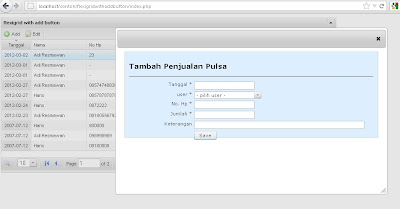
Comments
Post a Comment
silahkan berkomentar, kritik dan saran yang membangun adalah harapkan kita semua !